


Note
Go to the end to download the full example code.
Introduction || Tensors || Autograd || Building Models || TensorBoard Support || Training Models || Model Understanding
Training with PyTorch#
Created On: Nov 30, 2021 | Last Updated: May 31, 2023 | Last Verified: Nov 05, 2024
Follow along with the video below or on youtube.
Introduction#
In past videos, we’ve discussed and demonstrated:
Building models with the neural network layers and functions of the torch.nn module
The mechanics of automated gradient computation, which is central to gradient-based model training
Using TensorBoard to visualize training progress and other activities
In this video, we’ll be adding some new tools to your inventory:
We’ll get familiar with the dataset and dataloader abstractions, and how they ease the process of feeding data to your model during a training loop
We’ll discuss specific loss functions and when to use them
We’ll look at PyTorch optimizers, which implement algorithms to adjust model weights based on the outcome of a loss function
Finally, we’ll pull all of these together and see a full PyTorch training loop in action.
Dataset and DataLoader#
The Dataset and DataLoader classes encapsulate the process of
pulling your data from storage and exposing it to your training loop in
batches.
The Dataset is responsible for accessing and processing single
instances of data.
The DataLoader pulls instances of data from the Dataset (either
automatically or with a sampler that you define), collects them in
batches, and returns them for consumption by your training loop. The
DataLoader works with all kinds of datasets, regardless of the type
of data they contain.
For this tutorial, we’ll be using the Fashion-MNIST dataset provided by
TorchVision. We use torchvision.transforms.Normalize() to
zero-center and normalize the distribution of the image tile content,
and download both training and validation data splits.
import torch
import torchvision
import torchvision.transforms as transforms
# PyTorch TensorBoard support
from torch.utils.tensorboard import SummaryWriter
from datetime import datetime
transform = transforms.Compose(
[transforms.ToTensor(),
transforms.Normalize((0.5,), (0.5,))])
# Create datasets for training & validation, download if necessary
training_set = torchvision.datasets.FashionMNIST('./data', train=True, transform=transform, download=True)
validation_set = torchvision.datasets.FashionMNIST('./data', train=False, transform=transform, download=True)
# Create data loaders for our datasets; shuffle for training, not for validation
training_loader = torch.utils.data.DataLoader(training_set, batch_size=4, shuffle=True)
validation_loader = torch.utils.data.DataLoader(validation_set, batch_size=4, shuffle=False)
# Class labels
classes = ('T-shirt/top', 'Trouser', 'Pullover', 'Dress', 'Coat',
'Sandal', 'Shirt', 'Sneaker', 'Bag', 'Ankle Boot')
# Report split sizes
print('Training set has {} instances'.format(len(training_set)))
print('Validation set has {} instances'.format(len(validation_set)))
0%| | 0.00/26.4M [00:00<?, ?B/s]
0%| | 65.5k/26.4M [00:00<01:12, 365kB/s]
1%| | 229k/26.4M [00:00<00:38, 684kB/s]
3%|▎ | 918k/26.4M [00:00<00:12, 2.11MB/s]
14%|█▍ | 3.67M/26.4M [00:00<00:03, 7.28MB/s]
36%|███▋ | 9.60M/26.4M [00:00<00:01, 16.5MB/s]
59%|█████▉ | 15.5M/26.4M [00:01<00:00, 22.0MB/s]
82%|████████▏ | 21.6M/26.4M [00:01<00:00, 25.8MB/s]
100%|██████████| 26.4M/26.4M [00:01<00:00, 19.4MB/s]
0%| | 0.00/29.5k [00:00<?, ?B/s]
100%|██████████| 29.5k/29.5k [00:00<00:00, 328kB/s]
0%| | 0.00/4.42M [00:00<?, ?B/s]
1%|▏ | 65.5k/4.42M [00:00<00:11, 364kB/s]
5%|▌ | 229k/4.42M [00:00<00:06, 682kB/s]
20%|██ | 885k/4.42M [00:00<00:01, 2.02MB/s]
81%|████████ | 3.57M/4.42M [00:00<00:00, 7.09MB/s]
100%|██████████| 4.42M/4.42M [00:00<00:00, 6.10MB/s]
0%| | 0.00/5.15k [00:00<?, ?B/s]
100%|██████████| 5.15k/5.15k [00:00<00:00, 59.2MB/s]
Training set has 60000 instances
Validation set has 10000 instances
As always, let’s visualize the data as a sanity check:
import matplotlib.pyplot as plt
import numpy as np
# Helper function for inline image display
def matplotlib_imshow(img, one_channel=False):
if one_channel:
img = img.mean(dim=0)
img = img / 2 + 0.5 # unnormalize
npimg = img.numpy()
if one_channel:
plt.imshow(npimg, cmap="Greys")
else:
plt.imshow(np.transpose(npimg, (1, 2, 0)))
dataiter = iter(training_loader)
images, labels = next(dataiter)
# Create a grid from the images and show them
img_grid = torchvision.utils.make_grid(images)
matplotlib_imshow(img_grid, one_channel=True)
print(' '.join(classes[labels[j]] for j in range(4)))
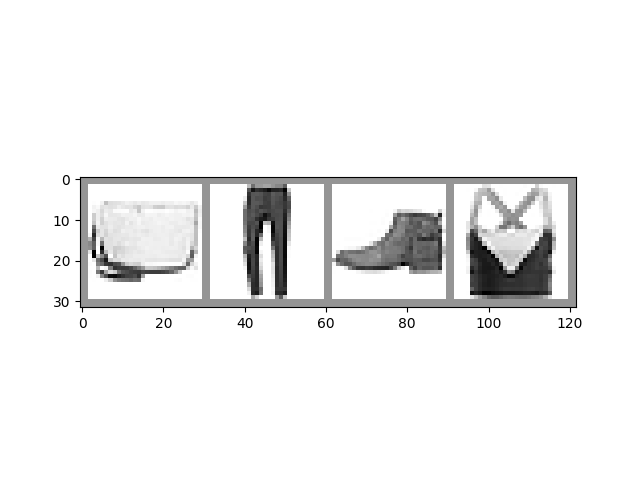
Pullover Bag Ankle Boot Dress
The Model#
The model we’ll use in this example is a variant of LeNet-5 - it should be familiar if you’ve watched the previous videos in this series.
import torch.nn as nn
import torch.nn.functional as F
# PyTorch models inherit from torch.nn.Module
class GarmentClassifier(nn.Module):
def __init__(self):
super(GarmentClassifier, self).__init__()
self.conv1 = nn.Conv2d(1, 6, 5)
self.pool = nn.MaxPool2d(2, 2)
self.conv2 = nn.Conv2d(6, 16, 5)
self.fc1 = nn.Linear(16 * 4 * 4, 120)
self.fc2 = nn.Linear(120, 84)
self.fc3 = nn.Linear(84, 10)
def forward(self, x):
x = self.pool(F.relu(self.conv1(x)))
x = self.pool(F.relu(self.conv2(x)))
x = x.view(-1, 16 * 4 * 4)
x = F.relu(self.fc1(x))
x = F.relu(self.fc2(x))
x = self.fc3(x)
return x
model = GarmentClassifier()
Loss Function#
For this example, we’ll be using a cross-entropy loss. For demonstration purposes, we’ll create batches of dummy output and label values, run them through the loss function, and examine the result.
loss_fn = torch.nn.CrossEntropyLoss()
# NB: Loss functions expect data in batches, so we're creating batches of 4
# Represents the model's confidence in each of the 10 classes for a given input
dummy_outputs = torch.rand(4, 10)
# Represents the correct class among the 10 being tested
dummy_labels = torch.tensor([1, 5, 3, 7])
print(dummy_outputs)
print(dummy_labels)
loss = loss_fn(dummy_outputs, dummy_labels)
print('Total loss for this batch: {}'.format(loss.item()))
tensor([[0.7528, 0.1049, 0.2693, 0.7357, 0.7790, 0.0190, 0.9424, 0.4964, 0.0902,
0.3291],
[0.4673, 0.3194, 0.3383, 0.9915, 0.1708, 0.6587, 0.0029, 0.9962, 0.8315,
0.2306],
[0.7995, 0.7187, 0.2195, 0.0611, 0.3484, 0.3580, 0.1665, 0.6033, 0.4798,
0.8635],
[0.9398, 0.9129, 0.0150, 0.3506, 0.0445, 0.8106, 0.9968, 0.9955, 0.8752,
0.8417]])
tensor([1, 5, 3, 7])
Total loss for this batch: 2.4208834171295166
Optimizer#
For this example, we’ll be using simple stochastic gradient descent with momentum.
It can be instructive to try some variations on this optimization scheme:
Learning rate determines the size of the steps the optimizer takes. What does a different learning rate do to the your training results, in terms of accuracy and convergence time?
Momentum nudges the optimizer in the direction of strongest gradient over multiple steps. What does changing this value do to your results?
Try some different optimization algorithms, such as averaged SGD, Adagrad, or Adam. How do your results differ?
# Optimizers specified in the torch.optim package
optimizer = torch.optim.SGD(model.parameters(), lr=0.001, momentum=0.9)
The Training Loop#
Below, we have a function that performs one training epoch. It enumerates data from the DataLoader, and on each pass of the loop does the following:
Gets a batch of training data from the DataLoader
Zeros the optimizer’s gradients
Performs an inference - that is, gets predictions from the model for an input batch
Calculates the loss for that set of predictions vs. the labels on the dataset
Calculates the backward gradients over the learning weights
Tells the optimizer to perform one learning step - that is, adjust the model’s learning weights based on the observed gradients for this batch, according to the optimization algorithm we chose
It reports on the loss for every 1000 batches.
Finally, it reports the average per-batch loss for the last 1000 batches, for comparison with a validation run
def train_one_epoch(epoch_index, tb_writer):
running_loss = 0.
last_loss = 0.
# Here, we use enumerate(training_loader) instead of
# iter(training_loader) so that we can track the batch
# index and do some intra-epoch reporting
for i, data in enumerate(training_loader):
# Every data instance is an input + label pair
inputs, labels = data
# Zero your gradients for every batch!
optimizer.zero_grad()
# Make predictions for this batch
outputs = model(inputs)
# Compute the loss and its gradients
loss = loss_fn(outputs, labels)
loss.backward()
# Adjust learning weights
optimizer.step()
# Gather data and report
running_loss += loss.item()
if i % 1000 == 999:
last_loss = running_loss / 1000 # loss per batch
print(' batch {} loss: {}'.format(i + 1, last_loss))
tb_x = epoch_index * len(training_loader) + i + 1
tb_writer.add_scalar('Loss/train', last_loss, tb_x)
running_loss = 0.
return last_loss
Per-Epoch Activity#
There are a couple of things we’ll want to do once per epoch:
Perform validation by checking our relative loss on a set of data that was not used for training, and report this
Save a copy of the model
Here, we’ll do our reporting in TensorBoard. This will require going to the command line to start TensorBoard, and opening it in another browser tab.
# Initializing in a separate cell so we can easily add more epochs to the same run
timestamp = datetime.now().strftime('%Y%m%d_%H%M%S')
writer = SummaryWriter('runs/fashion_trainer_{}'.format(timestamp))
epoch_number = 0
EPOCHS = 5
best_vloss = 1_000_000.
for epoch in range(EPOCHS):
print('EPOCH {}:'.format(epoch_number + 1))
# Make sure gradient tracking is on, and do a pass over the data
model.train(True)
avg_loss = train_one_epoch(epoch_number, writer)
running_vloss = 0.0
# Set the model to evaluation mode, disabling dropout and using population
# statistics for batch normalization.
model.eval()
# Disable gradient computation and reduce memory consumption.
with torch.no_grad():
for i, vdata in enumerate(validation_loader):
vinputs, vlabels = vdata
voutputs = model(vinputs)
vloss = loss_fn(voutputs, vlabels)
running_vloss += vloss
avg_vloss = running_vloss / (i + 1)
print('LOSS train {} valid {}'.format(avg_loss, avg_vloss))
# Log the running loss averaged per batch
# for both training and validation
writer.add_scalars('Training vs. Validation Loss',
{ 'Training' : avg_loss, 'Validation' : avg_vloss },
epoch_number + 1)
writer.flush()
# Track best performance, and save the model's state
if avg_vloss < best_vloss:
best_vloss = avg_vloss
model_path = 'model_{}_{}'.format(timestamp, epoch_number)
torch.save(model.state_dict(), model_path)
epoch_number += 1
EPOCH 1:
batch 1000 loss: 1.8180003824532032
batch 2000 loss: 0.8957754331827164
batch 3000 loss: 0.741791602266021
batch 4000 loss: 0.6449173951987177
batch 5000 loss: 0.6043300562414806
batch 6000 loss: 0.5600329208387993
batch 7000 loss: 0.5610174404948484
batch 8000 loss: 0.5391112232778688
batch 9000 loss: 0.49356041224929503
batch 10000 loss: 0.4750006023424212
batch 11000 loss: 0.47520611739280866
batch 12000 loss: 0.45327228994260077
batch 13000 loss: 0.4309118041661568
batch 14000 loss: 0.43663130749110135
batch 15000 loss: 0.45419479672331364
LOSS train 0.45419479672331364 valid 0.42852601408958435
EPOCH 2:
batch 1000 loss: 0.4146793999471702
batch 2000 loss: 0.3971446214191965
batch 3000 loss: 0.39344882845913526
batch 4000 loss: 0.40533752440224635
batch 5000 loss: 0.38281099223109777
batch 6000 loss: 0.40937822492184933
batch 7000 loss: 0.34685169195458365
batch 8000 loss: 0.380262188786146
batch 9000 loss: 0.36511920924199515
batch 10000 loss: 0.36148983901017345
batch 11000 loss: 0.36713312672358006
batch 12000 loss: 0.36210009656846526
batch 13000 loss: 0.34765562966381547
batch 14000 loss: 0.3762075893210713
batch 15000 loss: 0.35051395519357176
LOSS train 0.35051395519357176 valid 0.3601304590702057
EPOCH 3:
batch 1000 loss: 0.3406964710156899
batch 2000 loss: 0.346449927648835
batch 3000 loss: 0.31156337086665736
batch 4000 loss: 0.3395563610608224
batch 5000 loss: 0.3243687777138548
batch 6000 loss: 0.33435277505280103
batch 7000 loss: 0.3491077534397482
batch 8000 loss: 0.321636503800386
batch 9000 loss: 0.29387344657287756
batch 10000 loss: 0.32132642339486484
batch 11000 loss: 0.3446933602282952
batch 12000 loss: 0.3091468107325199
batch 13000 loss: 0.32136326609969273
batch 14000 loss: 0.31983308911712083
batch 15000 loss: 0.3228459794683731
LOSS train 0.3228459794683731 valid 0.34866663813591003
EPOCH 4:
batch 1000 loss: 0.3093333835767262
batch 2000 loss: 0.29871428542421197
batch 3000 loss: 0.33486319116083907
batch 4000 loss: 0.30480184700866814
batch 5000 loss: 0.3016270888010331
batch 6000 loss: 0.30586647188165805
batch 7000 loss: 0.2702475314392941
batch 8000 loss: 0.28462565018634634
batch 9000 loss: 0.318295512925848
batch 10000 loss: 0.300293825531262
batch 11000 loss: 0.2823062967541264
batch 12000 loss: 0.29897188573934547
batch 13000 loss: 0.276616980892104
batch 14000 loss: 0.2911908489668567
batch 15000 loss: 0.2921275068801697
LOSS train 0.2921275068801697 valid 0.30819186568260193
EPOCH 5:
batch 1000 loss: 0.27717354378083836
batch 2000 loss: 0.2679578961185471
batch 3000 loss: 0.27298799382541256
batch 4000 loss: 0.2856498993916393
batch 5000 loss: 0.2585386563991997
batch 6000 loss: 0.27737813394927796
batch 7000 loss: 0.2762562871880291
batch 8000 loss: 0.27440893485613926
batch 9000 loss: 0.2854745021615454
batch 10000 loss: 0.29342940711366283
batch 11000 loss: 0.2676458901484548
batch 12000 loss: 0.29326289563301544
batch 13000 loss: 0.2927326946757194
batch 14000 loss: 0.2713185495002508
batch 15000 loss: 0.2670032520847344
LOSS train 0.2670032520847344 valid 0.3067055940628052
To load a saved version of the model:
saved_model = GarmentClassifier()
saved_model.load_state_dict(torch.load(PATH))
Once you’ve loaded the model, it’s ready for whatever you need it for - more training, inference, or analysis.
Note that if your model has constructor parameters that affect model structure, you’ll need to provide them and configure the model identically to the state in which it was saved.
Other Resources#
Docs on the data utilities, including Dataset and DataLoader, at pytorch.org
A note on the use of pinned memory for GPU training
Documentation on the datasets available in TorchVision, TorchText, and TorchAudio
Documentation on the loss functions available in PyTorch
Documentation on the torch.optim package, which includes optimizers and related tools, such as learning rate scheduling
A detailed tutorial on saving and loading models
The Tutorials section of pytorch.org contains tutorials on a broad variety of training tasks, including classification in different domains, generative adversarial networks, reinforcement learning, and more
Total running time of the script: (3 minutes 1.679 seconds)
