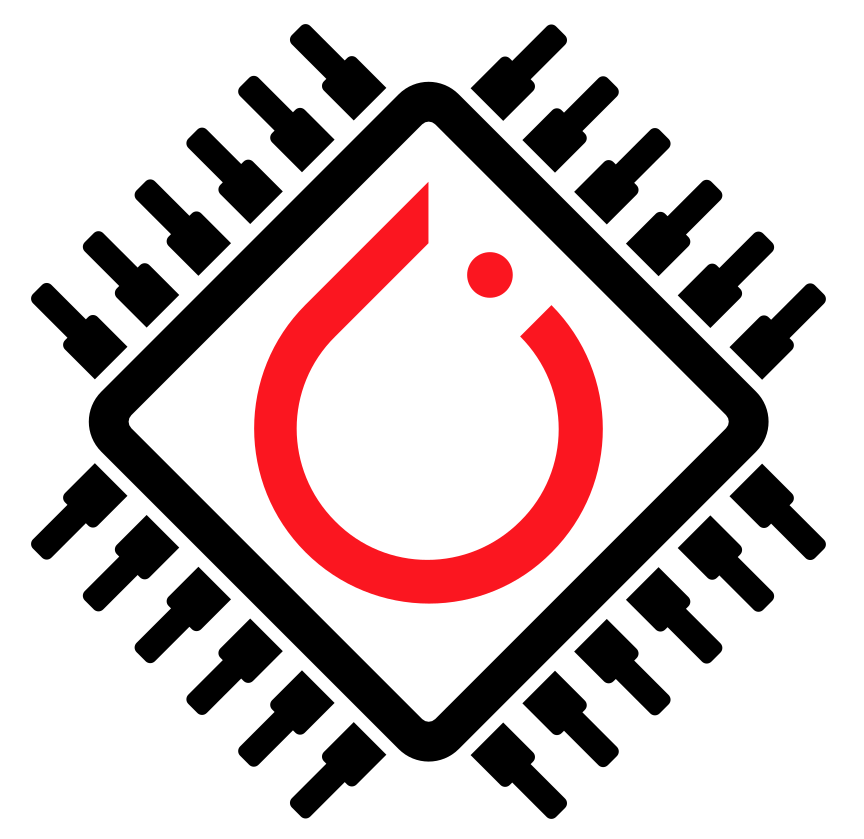MediaTek Backend#
The MediaTek backend enables acceleration of PyTorch models on edge devices with MediaTek Neuron Processing Units (NPUs). This backend provides tools for exporting, building, and deploying models to leverage MediaTek hardware.
Features#
Acceleration of PyTorch models on MediaTek NPUs
Tools for model export and lowering
Example scripts for model deployment and execution
Target Requirements#
Hardware: MediaTek Dimensity 9300 (D9300), Dimensity 9400 (D9400)
Host OS: Linux
Development Requirements#
Linux operating system
Python dependencies:
pip3 install -r requirements.txt
NeuroPilot SDK Python wheels (download from NeuroPilot Express SDK):
pip3 install mtk_neuron-8.2.23-py3-none-linux_x86_64.whl pip3 install mtk_converter-8.13.0+public-cp310-cp310-manylinux_2_17_x86_64.manylinux2014_x86_64.whl
Using the MediaTek Backend#
Exporting and Lowering a Model#
To export and lower a model for the MediaTek backend, use the provided shell script:
cd executorch
./examples/mediatek/shell_scripts/export_oss.sh mobilenetv3
The exported .pte file is saved in a directory named after the model.
Quantizer API#
Quantizer can be configured with different precision. We currently support A16W16, A16W8, A16W4, A8W8 and A8W4
The example code will be
precision = "A16W16"
quantizer = NeuropilotQuantizer()
quantizer.setup_precision(getattr(Precision, precision))
Partitioner API#
A list of CompileSpec is suppported by MediaTek backend:
platform-config: Specifies the targeted MediaTek platform name to compile for.
Runtime Integration#
This section presents an example of exporting and deploying a model. Please refer to executorch/examples/mediatek/ for export and execution examples of various of models.
Building Example Runners#
Build example runners:
./mtk_build_examples.sh
Runners are located in cmake-android-out/examples/mediatek/.
Deploying to Device#
Push
libneuron_backend.so,libneuronusdk_adapter.mtk.soandlibneuron_buffer_allocator.soto the device.Set the library path before running ExecuTorch:
export LD_LIBRARY_PATH=<path_to_neuron_backend>:<path_to_usdk>:<path_to_buffer_allocator>:$LD_LIBRARY_PATH
Building the Backend from Source#
Copy
NeuronAdapter.htobackends/mediatek/runtime/include/api/Set NDK Path: Ensure that the
$ANDROID_NDKenvironment variable is set to the path where the NDK is located.export ANDROID_NDK=<path_to_android_ndk>
Build the backend library
libneuron_backend.so:cd backends/mediatek/scripts/ ./mtk_build.sh
The output is libneuron_backend.so in cmake-android-out/backends/mediatek/.