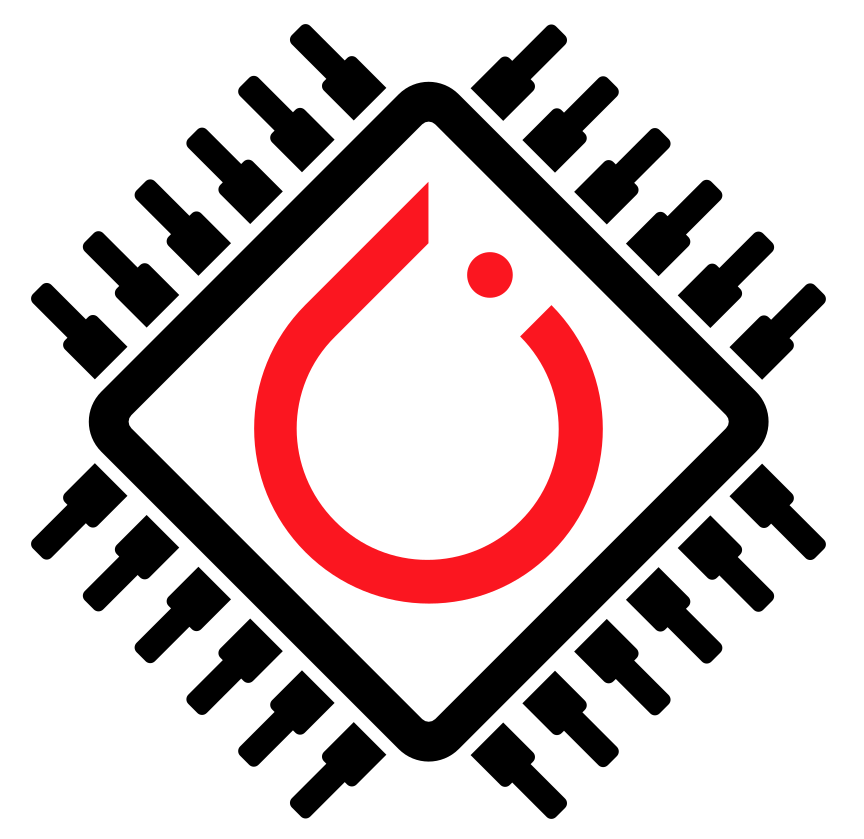Running LLMs on iOS#
ExecuTorch’s LLM-specific runtime components provide an experimental Objective-C and Swift components around the core C++ LLM runtime.
Prerequisites#
Make sure you have a model and tokenizer files ready, as described in the prerequisites section of the Running LLMs with C++ guide.
Runtime API#
Once linked against the executorch_llm framework, you can import the necessary components.
Importing#
Objective-C:
#import <ExecuTorchLLM/ExecuTorchLLM.h>
Swift:
import ExecuTorchLLM
TextLLMRunner#
The ExecuTorchLLMTextRunner class (bridged to Swift as TextLLMRunner) provides a simple Objective-C/Swift interface for loading a text-generation model, configuring its tokenizer with custom special tokens, generating token streams, and stopping execution.
This API is experimental and subject to change.
Initialization#
Create a runner by specifying paths to your serialized model (.pte) and tokenizer data, plus an array of special tokens to use during tokenization.
Initialization itself is lightweight and doesn’t load the program data immediately.
Objective-C:
NSString *modelPath = [[NSBundle mainBundle] pathForResource:@"llama-3.2-instruct" ofType:@"pte"];
NSString *tokenizerPath = [[NSBundle mainBundle] pathForResource:@"tokenizer" ofType:@"model"];
NSArray<NSString *> *specialTokens = @[ @"<|bos|>", @"<|eos|>" ];
ExecuTorchLLMTextRunner *runner = [[ExecuTorchLLMTextRunner alloc] initWithModelPath:modelPath
tokenizerPath:tokenizerPath
specialTokens:specialTokens];
Swift:
let modelPath = Bundle.main.path(forResource: "llama-3.2-instruct", ofType: "pte")!
let tokenizerPath = Bundle.main.path(forResource: "tokenizer", ofType: "model")!
let specialTokens = ["<|bos|>", "<|eos|>"]
let runner = TextLLMRunner(
modelPath: modelPath,
tokenizerPath: tokenizerPath,
specialTokens: specialTokens
)
Loading#
Explicitly load the model before generation to avoid paying the load cost during your first generate call.
Objective-C:
NSError *error = nil;
BOOL success = [runner loadWithError:&error];
if (!success) {
NSLog(@"Failed to load: %@", error);
}
Swift:
do {
try runner.load()
} catch {
print("Failed to load: \(error)")
}
Generating#
Generate tokens from an initial prompt, configured with an ExecuTorchLLMConfig object. The callback block is invoked once per token as it’s produced.
Objective-C:
ExecuTorchLLMConfig *config = [[ExecuTorchLLMConfig alloc] initWithBlock:^(ExecuTorchLLMConfig *c) {
c.temperature = 0.8;
c.sequenceLength = 2048;
}];
NSError *error = nil;
BOOL success = [runner generateWithPrompt:@"Once upon a time"
config:config
tokenCallback:^(NSString *token) {
NSLog(@"Generated token: %@", token);
}
error:&error];
if (!success) {
NSLog(@"Generation failed: %@", error);
}
Swift:
do {
try runner.generate("Once upon a time", Config {
$0.temperature = 0.8
$0.sequenceLength = 2048
}) { token in
print("Generated token:", token)
}
} catch {
print("Generation failed:", error)
}
Stopping Generation#
If you need to interrupt a long‐running generation, call:
Objective-C:
[runner stop];
Swift:
runner.stop()
Resetting#
To clear the prefilled tokens from the KV cache and reset generation stats, call:
Objective-C:
[runner reset];
Swift:
runner.reset()
MultimodalRunner#
The ExecuTorchLLMMultimodalRunner class (bridged to Swift as MultimodalRunner) provides an interface for loading and running multimodal models that can accept a sequence of text, image, and audio inputs.
Multimodal Inputs#
Inputs are provided as an array of ExecuTorchLLMMultimodalInput (or MultimodalInput in Swift). You can create inputs from String for text, ExecuTorchLLMImage for images (Image in Swift), and ExecuTorchLLMAudio for audio features (Audio) in Swift.
Objective-C:
ExecuTorchLLMMultimodalInput *textInput = [ExecuTorchLLMMultimodalInput inputWithText:@"What's in this image?"];
NSData *imageData = ...; // Your raw image bytes
ExecuTorchLLMImage *image = [[ExecuTorchLLMImage alloc] initWithData:imageData width:336 height:336 channels:3];
ExecuTorchLLMMultimodalInput *imageInput = [ExecuTorchLLMMultimodalInput inputWithImage:image];
Swift:
let textInput = MultimodalInput("What's in this image?")
let imageData: Data = ... // Your raw image bytes
let image = Image(data: imageData, width: 336, height: 336, channels: 3)
let imageInput = MultimodalInput(image)
let audioFeatureData: Data = ... // Your raw audio feature bytes
let audio = Audio(float: audioFeatureData, batchSize: 1, bins: 128, frames: 3000)
let audioInput = MultimodalInput(audio)
Initialization#
Create a runner by specifying the paths to your multimodal model and its tokenizer.
Objective-C:
NSString *modelPath = [[NSBundle mainBundle] pathForResource:@"llava" ofType:@"pte"];
NSString *tokenizerPath = [[NSBundle mainBundle] pathForResource:@"llava_tokenizer" ofType:@"bin"];
ExecuTorchLLMMultimodalRunner *runner = [[ExecuTorchLLMMultimodalRunner alloc] initWithModelPath:modelPath
tokenizerPath:tokenizerPath];
Swift:
let modelPath = Bundle.main.path(forResource: "llava", ofType: "pte")!
let tokenizerPath = Bundle.main.path(forResource: "llava_tokenizer", ofType: "bin")!
let runner = MultimodalRunner(modelPath: modelPath, tokenizerPath: tokenizerPath)
Loading#
Explicitly load the model before generation.
Objective-C:
NSError *error = nil;
BOOL success = [runner loadWithError:&error];
if (!success) {
NSLog(@"Failed to load: %@", error);
}
Swift:
do {
try runner.load()
} catch {
print("Failed to load: \(error)")
}
Generating#
Generate tokens from an ordered array of multimodal inputs.
Objective-C:
NSArray<ExecuTorchLLMMultimodalInput *> *inputs = @[textInput, imageInput];
ExecuTorchLLMConfig *config = [[ExecuTorchLLMConfig alloc] initWithBlock:^(ExecuTorchLLMConfig *c) {
c.sequenceLength = 768;
}];
NSError *error = nil;
BOOL success = [runner generateWithInputs:inputs
config:config
tokenCallback:^(NSString *token) {
NSLog(@"Generated token: %@", token);
}
error:&error];
if (!success) {
NSLog(@"Generation failed: %@", error);
}
Swift:
let inputs = [textInput, imageInput]
do {
try runner.generate(inputs, Config {
$0.sequenceLength = 768
}) { token in
print("Generated token:", token)
}
} catch {
print("Generation failed:", error)
}
Stopping and Resetting#
The stop and reset methods for MultimodalRunner behave identically to those on TextRunner.
Demo#
Get hands-on with our etLLM iOS Demo App to see the LLM runtime APIs in action.