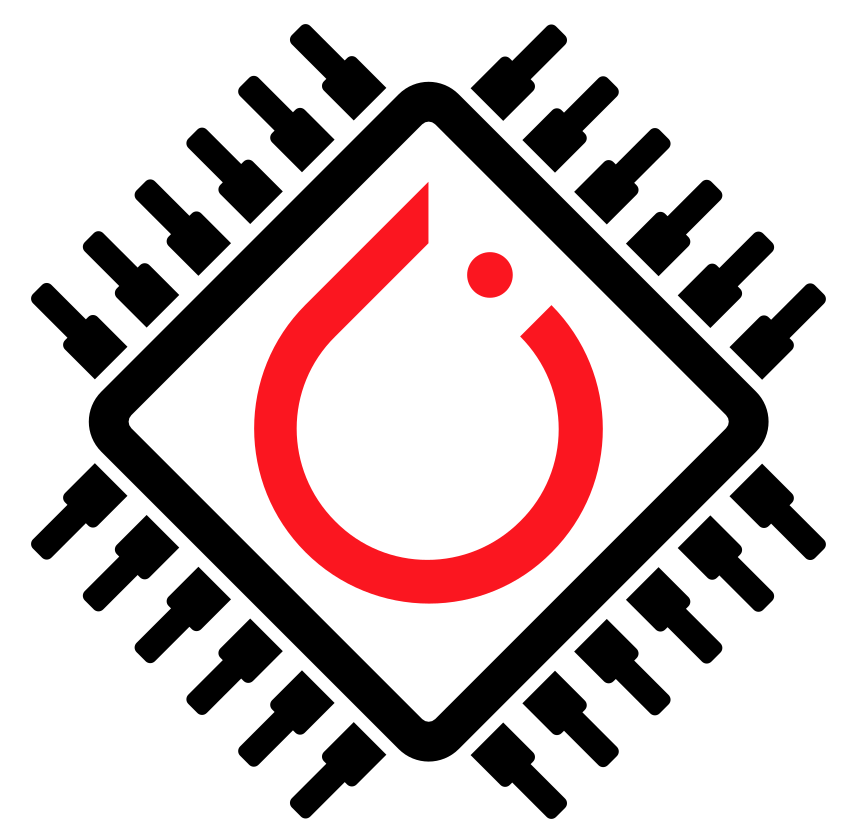MPS Backend#
MPS delegate is the ExecuTorch solution to take advantage of Apple’s GPU for on-device ML using the MPS Graph framework and tuned kernels provided by MPS.
Target Requirements#
Below are the minimum OS requirements on various hardware for running a MPS-delegated ExecuTorch model:
Development Requirements#
To develop you need:
Xcode >= 14.1
Before starting, make sure you install the Xcode Command Line Tools:
xcode-select --install
Using the MPS Backend#
In this step, you will generate a simple ExecuTorch program that lowers MobileNetV3 model to the MPS delegate. You’ll then pass this Program (the .pte file) during the runtime to run it using the MPS backend.
cd executorch
# Note: `mps_example` script uses by default the MPSPartitioner for ops that are not yet supported by the MPS delegate. To turn it off, pass `--no-use_partitioner`.
python3 -m examples.apple.mps.scripts.mps_example --model_name="mv3" --bundled --use_fp16
# To see all options, run following command:
python3 -m examples.apple.mps.scripts.mps_example --help
Runtime#
Building the MPS executor runner:
# In this step, you'll be building the `mps_executor_runner` that is able to run MPS lowered modules:
cd executorch
./examples/apple/mps/scripts/build_mps_executor_runner.sh
Run the mv3 generated model using the mps_executor_runner#
./cmake-out/examples/apple/mps/mps_executor_runner --model_path mv3_mps_float16_bundled.pte --bundled_program
You should see the following results. Note that no output file will be generated in this example:
I 00:00:00.003290 executorch:mps_executor_runner.mm:286] Model file mv3_mps_float16_bundled.pte is loaded.
I 00:00:00.003306 executorch:mps_executor_runner.mm:292] Program methods: 1
I 00:00:00.003308 executorch:mps_executor_runner.mm:294] Running method forward
I 00:00:00.003311 executorch:mps_executor_runner.mm:349] Setting up non-const buffer 1, size 606112.
I 00:00:00.003374 executorch:mps_executor_runner.mm:376] Setting up memory manager
I 00:00:00.003376 executorch:mps_executor_runner.mm:392] Loading method name from plan
I 00:00:00.018942 executorch:mps_executor_runner.mm:399] Method loaded.
I 00:00:00.018944 executorch:mps_executor_runner.mm:404] Loading bundled program...
I 00:00:00.018980 executorch:mps_executor_runner.mm:421] Inputs prepared.
I 00:00:00.118731 executorch:mps_executor_runner.mm:438] Model executed successfully.
I 00:00:00.122615 executorch:mps_executor_runner.mm:501] Model verified successfully.
[Optional] Run the generated model directly using pybind#
Make sure
pybindMPS support was installed:
CMAKE_ARGS="-DEXECUTORCH_BUILD_MPS=ON" ./install_executorch.sh
Run the
mps_examplescript to trace the model and run it directly from python:
cd executorch
# Check correctness between PyTorch eager forward pass and ExecuTorch MPS delegate forward pass
python3 -m examples.apple.mps.scripts.mps_example --model_name="mv3" --no-use_fp16 --check_correctness
# You should see following output: `Results between ExecuTorch forward pass with MPS backend and PyTorch forward pass for mv3_mps are matching!`
# Check performance between PyTorch MPS forward pass and ExecuTorch MPS forward pass
python3 -m examples.apple.mps.scripts.mps_example --model_name="mv3" --no-use_fp16 --bench_pytorch
Profiling:#
[Optional] Generate an ETRecord while you’re exporting your model.
cd executorch
python3 -m examples.apple.mps.scripts.mps_example --model_name="mv3" --generate_etrecord -b
Run your Program on the ExecuTorch runtime and generate an ETDump.
./cmake-out/examples/apple/mps/mps_executor_runner --model_path mv3_mps_float16_bundled.pte --bundled_program --dump-outputs
Create an instance of the Inspector API by passing in the ETDump you have sourced from the runtime along with the optionally generated ETRecord from step 1.
python3 -m devtools.inspector.inspector_cli --etdump_path etdump.etdp --etrecord_path etrecord.bin
Runtime integration#
Step 1. Create the ExecuTorch core and MPS delegate frameworks to link on iOS
cd executorch
./scripts/build_apple_frameworks.sh --mps
mps_delegate.xcframework will be in cmake-out folder, along with executorch.xcframework and portable_delegate.xcframework:
cd cmake-out && ls
Step 2. Link the frameworks into your XCode project:
Go to project Target’s Build Phases - Link Binaries With Libraries, click the + sign and add the frameworks: files located in Release folder.
executorch.xcframeworkportable_delegate.xcframeworkmps_delegate.xcframework
From the same page, include the needed libraries for the MPS delegate:
MetalPerformanceShaders.frameworkMetalPerformanceShadersGraph.frameworkMetal.framework
In this tutorial, you have learned how to lower a model to the MPS delegate, build the mps_executor_runner and run a lowered model through the MPS delegate, or directly on device using the MPS delegate static library.