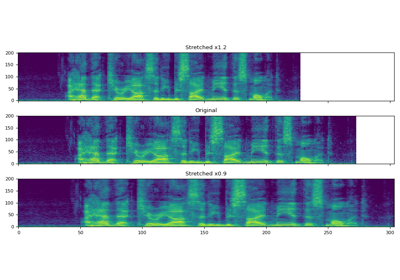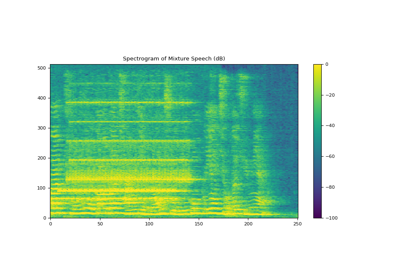InverseSpectrogram¶
- class torchaudio.transforms.InverseSpectrogram(n_fft: int = 400, win_length: ~typing.Optional[int] = None, hop_length: ~typing.Optional[int] = None, pad: int = 0, window_fn: ~typing.Callable[[...], ~torch.Tensor] = <built-in method hann_window of type object>, normalized: ~typing.Union[bool, str] = False, wkwargs: ~typing.Optional[dict] = None, center: bool = True, pad_mode: str = 'reflect', onesided: bool = True)[source]¶
Create an inverse spectrogram to recover an audio signal from a spectrogram.
- Parameters
n_fft (int, optional) – Size of FFT, creates
n_fft // 2 + 1bins. (Default:400)win_length (int or None, optional) – Window size. (Default:
n_fft)hop_length (int or None, optional) – Length of hop between STFT windows. (Default:
win_length // 2)pad (int, optional) – Two sided padding of signal. (Default:
0)window_fn (Callable[..., Tensor], optional) – A function to create a window tensor that is applied/multiplied to each frame/window. (Default:
torch.hann_window)normalized (bool or str, optional) – Whether the stft output was normalized by magnitude. If input is str, choices are
"window"and"frame_length", dependent on normalization mode.Truemaps to"window". (Default:False)wkwargs (dict or None, optional) – Arguments for window function. (Default:
None)center (bool, optional) – whether the signal in spectrogram was padded on both sides so that the \(t\)-th frame is centered at time \(t \times \text{hop\_length}\). (Default:
True)pad_mode (string, optional) – controls the padding method used when
centerisTrue. (Default:"reflect")onesided (bool, optional) – controls whether spectrogram was used to return half of results to avoid redundancy (Default:
True)
- Example
>>> batch, freq, time = 2, 257, 100 >>> length = 25344 >>> spectrogram = torch.randn(batch, freq, time, dtype=torch.cdouble) >>> transform = transforms.InverseSpectrogram(n_fft=512) >>> waveform = transform(spectrogram, length)
- Tutorials using
InverseSpectrogram:
- forward(spectrogram: Tensor, length: Optional[int] = None) Tensor[source]¶
- Parameters
spectrogram (Tensor) – Complex tensor of audio of dimension (…, freq, time).
length (int or None, optional) – The output length of the waveform.
- Returns
Dimension (…, time), Least squares estimation of the original signal.
- Return type
Tensor